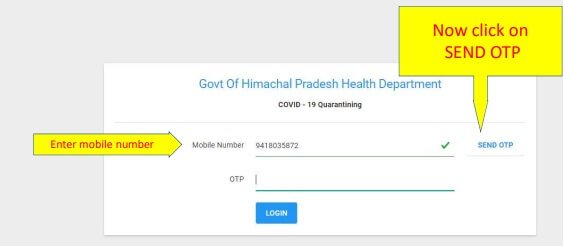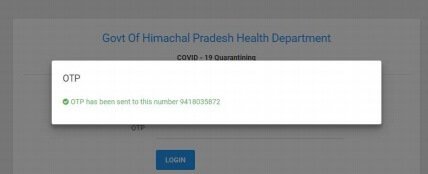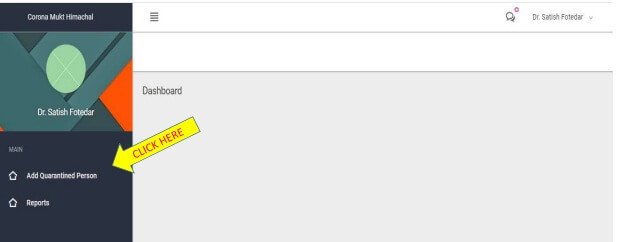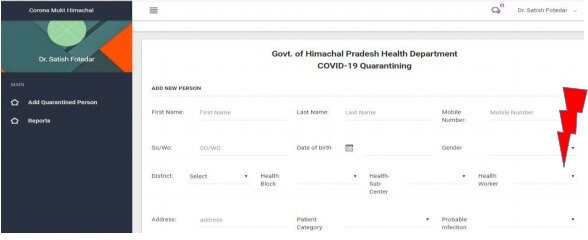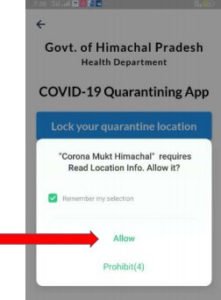To keep a watch on the people who have been isolated in the suspect of CoronaVirus, the Goverment of Himachal Pradesh has taken a big step by launching an app named Corona Mukt Himachal. Through this app, the Government will be able to keep an eye on the home quarantined people.
This app has been launched by the HP Department of Information technology and will help the state’s Health Staff of Health Dpeartment to keep a track of the people who are quarantined at their home due to COVID – 19. As you may have heard about that, the people who are quarantined at their home often try to violate and break the rules. This OTP based app will give the Health Workers, facility of monitoring the home quarantined people, sitting in their offices.
At this point of time, 1779 people in Himachal Pradesh have been home quarantined in the suspect of CoranaVirus. 208 people out of 211 samples taken so far, have been found negative. Out of remaining 4, 3 samples were tested positive. One of them has been fully cured and one person died.
Purpose of Using Corona Mukt Himachal APP
- Keep record of the quarantined persons
- Assign the Health worker to each quarantined person
- To track the violation of quarantined location by COVID19 suspects
- Alert generation in case of violation or not receiving of
data
Components of Corona Mukt Himachal APP
There are two components of this Application at functional level
- Webpage: It will be accessed through the url. This component is applicable for Block Medical Officer, DSO, CMO and State officials
- APP: This is available in the google play store (android platform).This component is applicable for the quarantined persons only.
How to use Corona Mukt Himachal APP on Desktop
As mentioned above there are 2 versions of Corona Mukt Himachal App. Out of which the first component is Webpage. The webpage or in other words, the desktop version of this App is created for the use of only BMO, CMO, DSO and other Health workers.
The webpage component is created so that these officials can keep a watch on the people who are self quarantined at home because of COVID-19. There are lots of reports of people all around the country that the self quarantined people usual try to run away.
But with the help of this Corona Mukt Himachal App, the health officials of HP Government can monitor every moment of these people and if they try to break or violate the rules, the notification will be sent to them immediately.
Step 1: Enter the url of “Corona Mukt Himachal”” APP
http://covid19.hp.gov.in
Step 2: BMO to write his/her mobile number
- An OTP (6 digit) will be sent to the registered mobile number by SMS gateway.
BMO to enter the same and then login - Persons in respect of whom the details are to be entered: All the persons who are currently under surveillance (not completed 28 days since international return or last contact with a COVID-19 confirmed case).
- The cases who have completed 28 days since such event need not be entered.
The source of information of such persons may be any. - If there is any issue regarding the wrong phone number of any BMO/DSO/CMO/State Official, Dr. Ravinder may be contacted on 8894370970.
Step 3 : After entering the OTP, a dashboard will be seen having 2 main functions: Add quarantined person and Reports.
Step 4 : Demographic details of a person (to be quarantined) will be added.
Note: While filling up this webpage, BMO to link this person to a concerned Health Worker, Name and mobile number of all Health Workers of all sub-centers in Himachal Pradesh are already uploaded in the system.
In case, the district or the block authorities feel that the number of health workers to whom the cases need to be assigned in a particular area like the urban areas is inadequate, they can contact Dr. Ravinder and email details of such persons on [email protected] for uploading of additional workers into the system.
- Once a patient is added, an OTP (6 digit) appears
in person’s mobile number.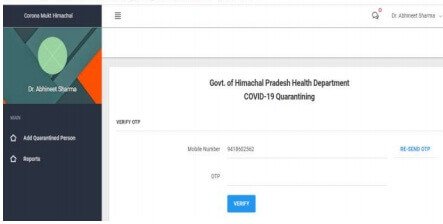
- BMO to make a call at the person’s mobile number and ask for the OTP.
- BMO to enter the OTP received from the patient and then click on VERIFY.
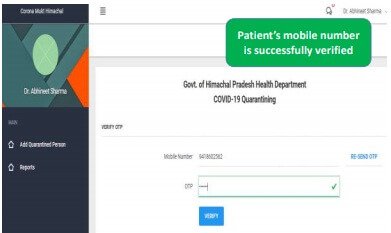
- Once the mobile number is verified, its notification appears at top of the dashboard
- Entered details can be checked by clicking the Reports section.
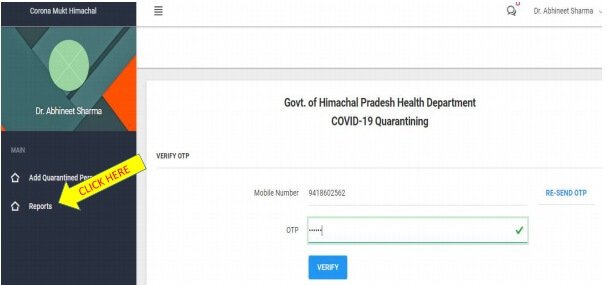
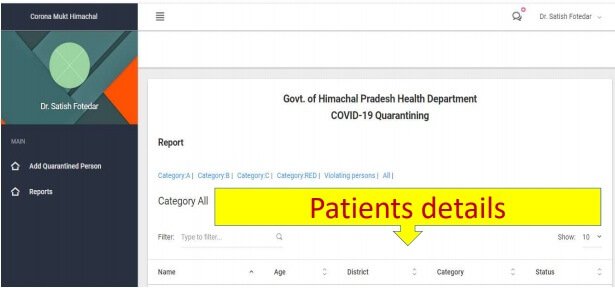
How to use Corona Mukt Himachal APP on Mobile
The 2nd component i.e Mobile version or Mobile app of this newly launched app is created for the use of only quarantined people of the state which are nearly about 1779. Mobile App of Corona Mukt Himachal is available for free at google play store.
As a health worker is assigned to each quarantined person, this health worker will help and completely guide them to download, install and use this App. The quarantined person has to lock his/her location in this OTP based App.
After these persons location is locked in the app, the Health Officials can easily keep a track of their location and will get notifications if they try to breach the rules of Isolation.
Step 1: Once the patient is added in the webpage by BMO, he/she will direct the assigned Health Worker to visit the household of the person immediately.
Step 2: Health Worker will facilitate the person to download the Corona Mukt Himachal APP from google play store.
Step 3: After downloading the APP, person to open the APP, enter his/her mobile number, and request for the OTP. The mobile number should be the same which was entered in the system earlier by the BMO.
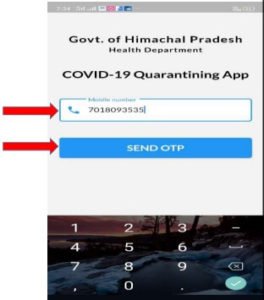
Step 4: After entering the 6 digit OTP, the quarantined person shall click on VERIFY.
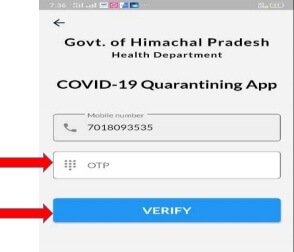
Step 5: Person is now encouraged to click on “ Lock your quarantine location”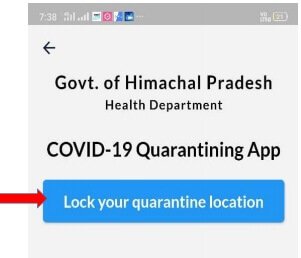
Step 6: Patient to click on ALLOW.
Step 7: Geocordinates automatically appear, However, the address of the person is to be entered manually by the person (facilitated by the Health Worker)
Step 9: When a person click on SAVE, an OTP (6 digit goes via SMS gateway to the mobile number of Health Worker.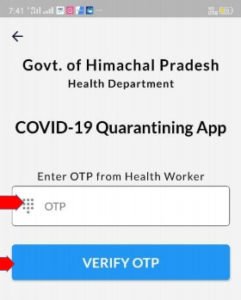
Step 10: OTP is entered and then click on VERIFY OTP
- On verification the details of the quarantined person automatically appears on the APP.
- Details of attached Health Worker also appears
- If the patient’s quarantined location is to be changed due to any reason, this is also possible by clicking on Edit Location, however, it will be edited only after verification through OTP sent in the linked HW mobile number
Additional points for consideration
- Mobile number of all 75 Block Medical Officers has been updated in the system. If any BMO face any issue, please inform the same to [email protected] on an
immediate basis. - BMOs may use the help of HMIS operators and other manpower available with them for the entries.
- Source of information for BMO to add a patient for quarantine can be from Administration Department, 104 helpline, self reporting by patients or by Bureau of Immigration or DSO or by any other source.
- State tried to ensure that 100% correct data related to Health Sub-centre, MCH (where standalone HSC are not there) and respective Health Workers (mobile number) is uploaded in the system, but if some HSC are still missed out or mobile number of HW is incorrect or if there are still some other errors, the same may be informed immediately to [email protected]
- Information via email is encouraged, however, in case of any issue related to functionalization of this APP, any official can contact Dr. Ravinder Kumar at 8894370970